Please can you advise why the signal strength does not show on the thermostat display? how do you tell if the thermostat is getting enough signal strength? The picture from your guide shows like a wifi signal indication as below?
I believe all the signal strength icons were removed in an update as they were confusing. If a device disconnects then the app notifies you.
A weak signal is not necessarily a bad thing if it doesn't result in disconnections - as long as there is any connection the communication between the hub and the device is possible and everything works.
If the room thermostat is set up in the same room as a radiator with a thermostat valve does the system use an average of the two readings or does one override the other?
The room thermostat always takes precedence as it is generally more accurate. If you have two radiator thermostats it takes an average of the two to figure out the room temperature.
@David Raworth, In order to try to help you, can you answer the following questions :
- Is your Room thermostat connected to the hub? - Is your Set Point temperature lower than your ambiant temperature ? - Have you got an electrical heating radiator in the same room as the thermostat ? in addition to hot water heating
I've written another query as my room stat wasn't working... although the battery icon showed full power, my stat wasn't responding when I touched the 0 button.
@Joao this page seems to be working fine for me now. Thanks.
Just all the other pages to sort now, along with the videos which won’t load as they are ‘private’. Thanks
Hi, I have 2 room thermostats in my system, i can see them in the devices and they are assigned to their respective rooms, however when i look at the home page i do not see them. I have the same issue across all out phones and ipad the the app is up to date (6.1.5 build 22) - any ideas please?
You don't see the individual room stats or iTRVs on the home page - what you see is the calculated temperature of each room. For rooms where you have a roomstat this will the temp measured by the roomstat. If you boost the room in the app the roomstat display should be updated, which is a way of checking it all works ok.
The only devices that seem to show on the home page are the smart plugs.
Thanks for your response, I don’t fully agree as I used to be able to see them until a little while ago, you can see here the rooms and devices I have recently removed but no room thermostat
Hi, Why does the room thermostat showing the actual room temperature changes in the multiples of 0.5 ? I understand the schedule can only be in 0.5 .But any thermostat should be able to show the actual room temperature changes in 0.1 multiples. Or am I missing a setting somewhere?
The 0,5 °C display resolution is the default behaviour of the Wiser Room Thermostat. This setting can not be changed. As a matter of fact, a human being can only feel a difference of 0,2/0,3 °C. That’s the main reason why we have chosen to display in multiples of 0,5. Nevertheless, the thermostat resolution (measurement and calculation) is more accurate (0,1°C).
Please let us know if you have further more question or request.
Comments
29 comments
May help if the picture was visible. Without the picture this page is pointless
Hi
Please can you advise why the signal strength does not show on the thermostat display? how do you tell if the thermostat is getting enough signal strength? The picture from your guide shows like a wifi signal indication as below?
Hope you can help
Nick
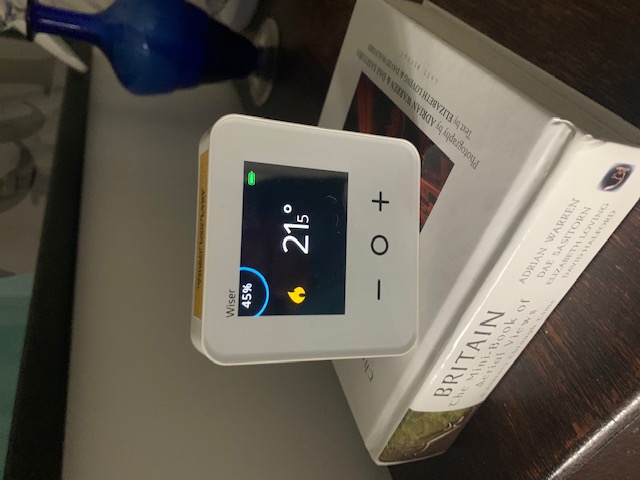 own?
own?
Explain all the symbols that can be displayed please.
The link is missing.
An explanation of the symbols on the thermostat would be useful. I see no reason why this information needs to be kept secret!
I believe all the signal strength icons were removed in an update as they were confusing. If a device disconnects then the app notifies you.
A weak signal is not necessarily a bad thing if it doesn't result in disconnections - as long as there is any connection the communication between the hub and the device is possible and everything works.
What is the % number in the blue circle
It is the humidity
The pictures don't load as others have said, and nobody has responded or fixed the issue.
I've just noticed also, that the humidity reading is only on the device, doesn't appear anywhere in the app or Insight's?
why does a room thermostat with fully charged batteries (new) come up on the app with a yellow battery symbol indicating a low battery?
rechargeable batteries are only 1.2V. Wiser is looking for Alkaline 1.5V cells so it sees rechargables as low (2.4V instead of 3V).
The pictures in Wiser support articles are not visible, although I believe they were a couple of months ago.
If the room thermostat is set up in the same room as a radiator with a thermostat valve does the system use an average of the two readings or does one override the other?
The room thermostat always takes precedence as it is generally more accurate. If you have two radiator thermostats it takes an average of the two to figure out the room temperature.
Hi ... if I increase the temp on my room thermostat... the boiler isn't firing up, although the hub is connected?
@David Raworth,
In order to try to help you, can you answer the following questions :
- Is your Room thermostat connected to the hub?
- Is your Set Point temperature lower than your ambiant temperature ?
- Have you got an electrical heating radiator in the same room as the thermostat ? in addition to hot water heating
I've written another query as my room stat wasn't working... although the battery icon showed full power, my stat wasn't responding when I touched the 0 button.
Where is the user guide for the thermostat? This page has no information and the image does not appear.
@John
This page seems to be working again (the imagine appears again).
For Thermostat guide, you can find it on the SE E3 shop
https://shop.se.com/uk/en/room-thermostat-wiser-wn704r0s0902.html (bottom of the page)
Thanks but it isn't loading for me, if I right click and open image in a tab this URL returns a page not found 404 error: https://schneider-electric.zendesk.com/hc/article_attachments/360005601717/mceclip0.png
Doesn't work for me either. Message reads cannot show image as it contains an error.
@John & @Mike.rawlings
I think the problem is now solved. Could you check it again, please ?
@Joao this page seems to be working fine for me now. Thanks.
Just all the other pages to sort now, along with the videos which won’t load as they are ‘private’. Thanks
Yes, same here this image works on this article.
Hi, I have 2 room thermostats in my system, i can see them in the devices and they are assigned to their respective rooms, however when i look at the home page i do not see them. I have the same issue across all out phones and ipad the the app is up to date (6.1.5 build 22) - any ideas please?
You don't see the individual room stats or iTRVs on the home page - what you see is the calculated temperature of each room. For rooms where you have a roomstat this will the temp measured by the roomstat. If you boost the room in the app the roomstat display should be updated, which is a way of checking it all works ok.
The only devices that seem to show on the home page are the smart plugs.
Hi,
Why does the room thermostat showing the actual room temperature changes in the multiples of 0.5 ? I understand the schedule can only be in 0.5 .But any thermostat should be able to show the actual room temperature changes in 0.1 multiples.
Or am I missing a setting somewhere?
Thanks
Hello @Sandeep Cholattu,
Thank you for contacting us.
The 0,5 °C display resolution is the default behaviour of the Wiser Room Thermostat. This setting can not be changed. As a matter of fact, a human being can only feel a difference of 0,2/0,3 °C. That’s the main reason why we have chosen to display in multiples of 0,5. Nevertheless, the thermostat resolution (measurement and calculation) is more accurate (0,1°C).
Please let us know if you have further more question or request.
How does the thermostat know which room it's in to control the appropriate radiators?
Article is closed for comments.