Have you changed your router or internet service provider?
Follow
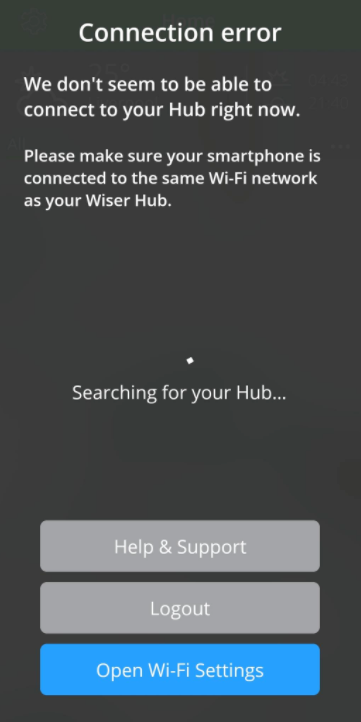
- Open the Wiser.
- When on the home page you will receive a connection error message.
Please click on the option "I have changed my router".
- Tap the setup once and connect to the temporary Wiser network.
When using the app on an iPhone you may need to navigate to the main WiFi settings page
- Once connected return to the app and select continue.
- Ensure to complete WiFi setup journey, and select the desired home WiFi network name & input credentials.
- You should now be in the Home page of the app and able to use the system as normal.